Change Your ScienceIO Password
You can change your password for ScienceIO on the Login page.
Important
You must first log out of any active ScienceIO sessions.If you are not logged in to the Dashboard, go to the login page.
If you are already logged in, click the icon at the top right of the Dashboard (this is usually your initial or your company’s initial) and then click Logout.
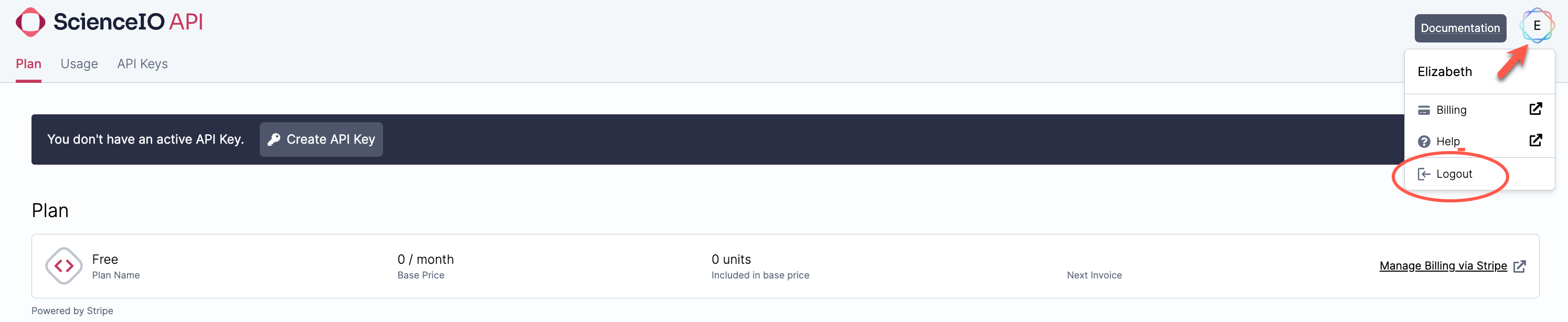
On the Login page, click Forgot password.
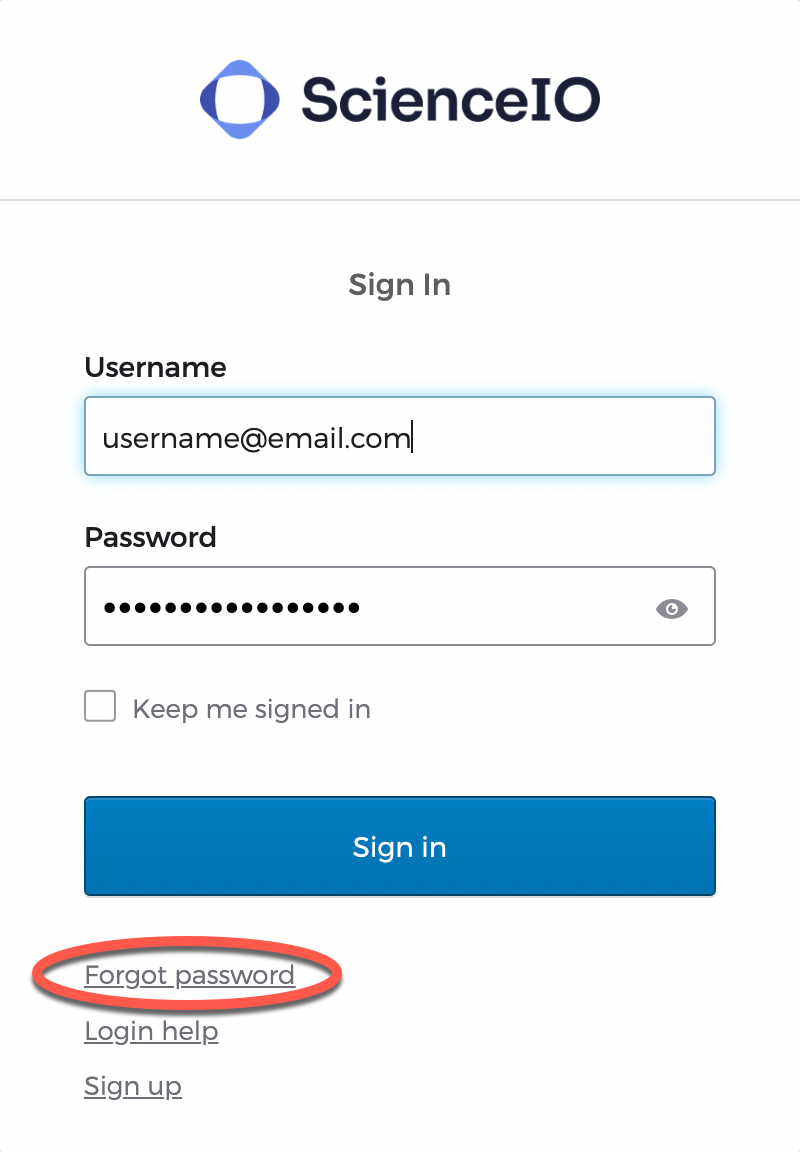
Enter your email address and click Next, then click Send me an email on the following screen. An email will be sent from support@science.io with a link to reset your account password. This link will expire in 24 hours.
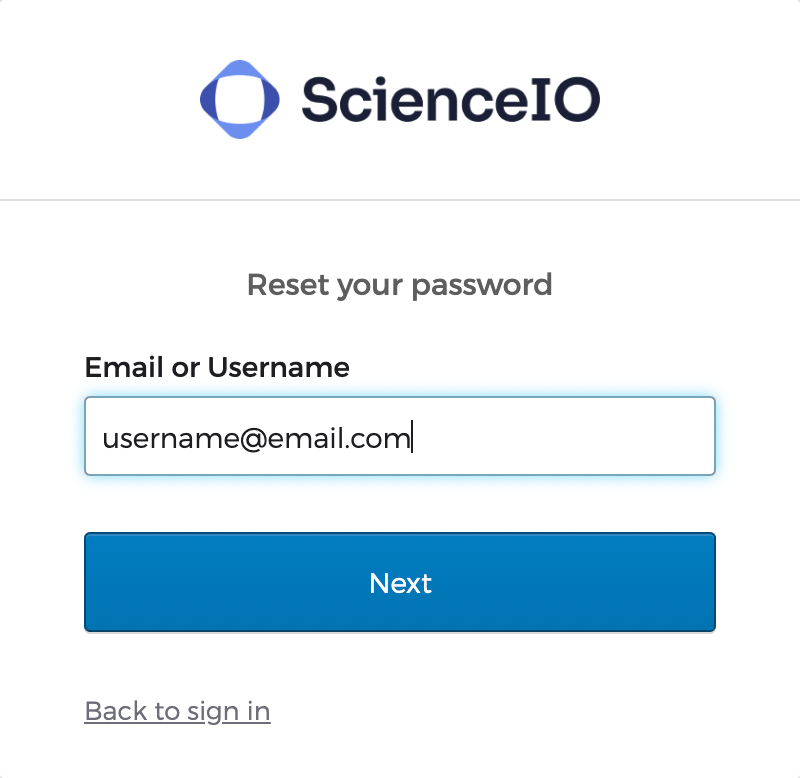
Feedback
Was this page helpful?
Great! If you ever have questions or want to provide feedback, send us an email.
Bummer. We hate when we miss the mark. If you have suggestions for improvements or other general comments, send us an email.