Get a New API Key
You can get a new API key anytime, either for security purposes or to replace a key you have lost.
Important
You must delete your old API key before you can generate a new one. Both of these actions are done via the Dashboard.- Log in to the ScienceIO Dashboard.
- In the upper right corner, click your initial and then select Account.
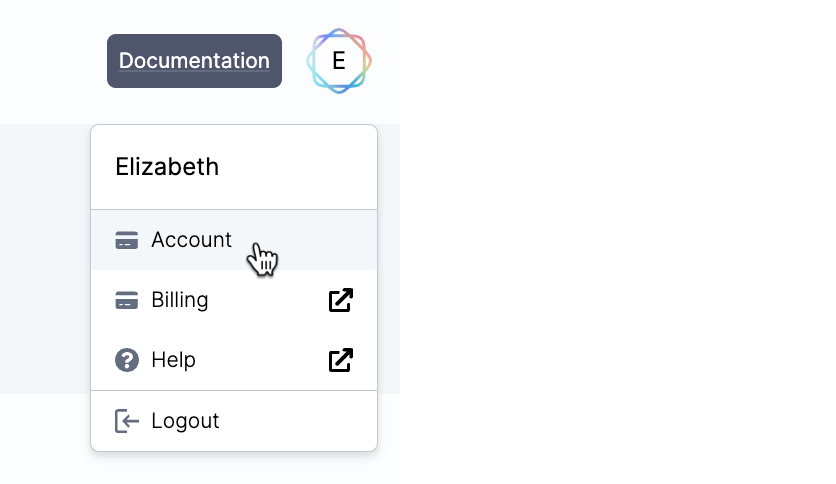
- Scroll to the “API Keys” section, and click the Create an API Key button to generate your new
API_KEY_IDandAPI_KEY_SECRET(this button will appear after you delete your old key).
Copy your new keys to a secure location before you close the window, as they will not display again.
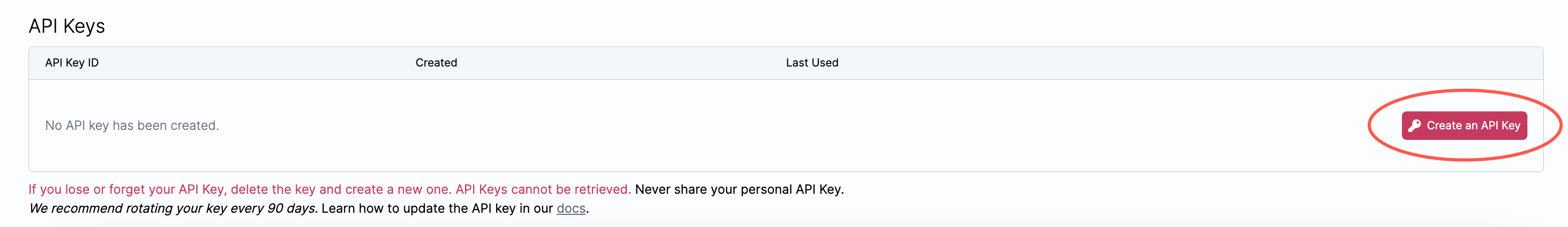
- Go to
~/.scienceio/configto update your keys, or start a brand new Jupyter notebook and add your new keys when prompted.
If you are in a hosted environment and can’t edit the config file, and have not used environment variables for your API keys, you will need to uninstall scienceio, restart your runtime, and begin the config process again. You will then be prompted to input your new API keys.
For more information about using your new API keys, see Configure Your Environment.
Feedback
Was this page helpful?
Great! If you ever have questions or want to provide feedback, send us an email.
Bummer. We hate when we miss the mark. If you have suggestions for improvements or other general comments, send us an email.