Get API Keys
You must sign up for an account with ScienceIO and get API keys before you can use the API.
1. Create an Account
To create an account, visit science.io and click Build Now.
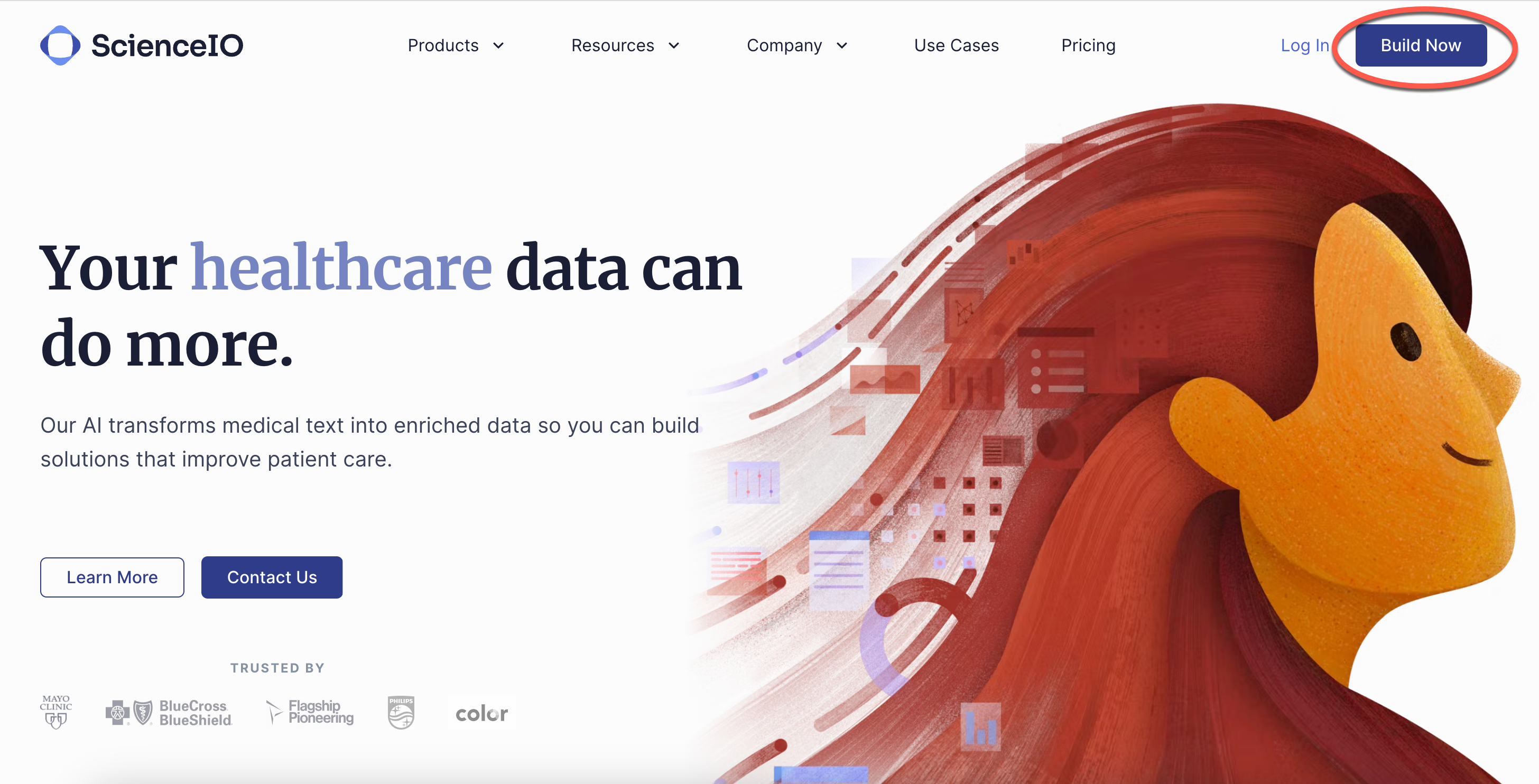
Fill out the registration form with your full name, email, and password. Note that passwords must be at least 14 characters with lowercase, uppercase, numeric, and non-alphanumeric characters. Make sure you accept our Terms of Use and Privacy Policy.
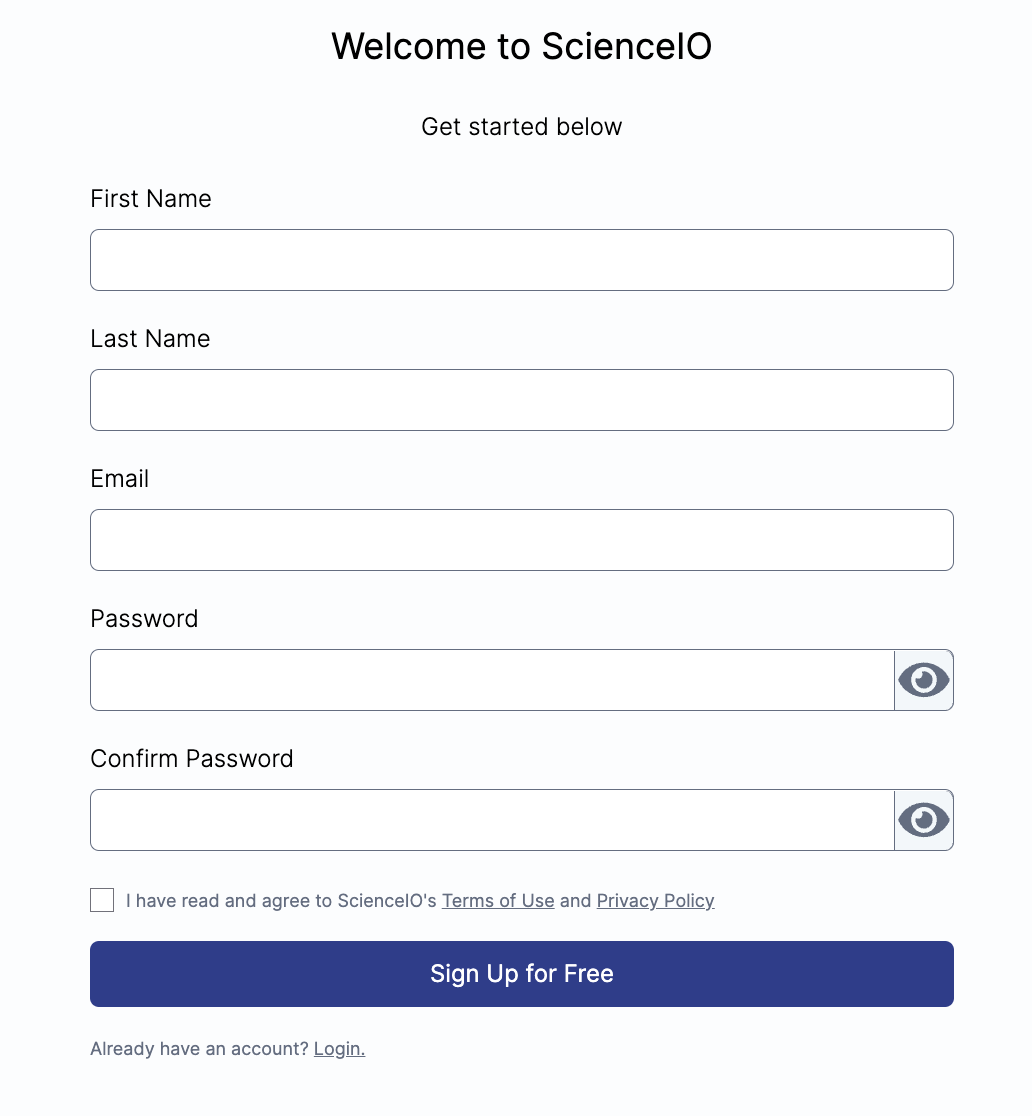
After clicking Sign Up For Free (please allow a few moments for your registration to process), you will be redirected to the login page (app.scienceio.io/login). Enter your email address and the password you created.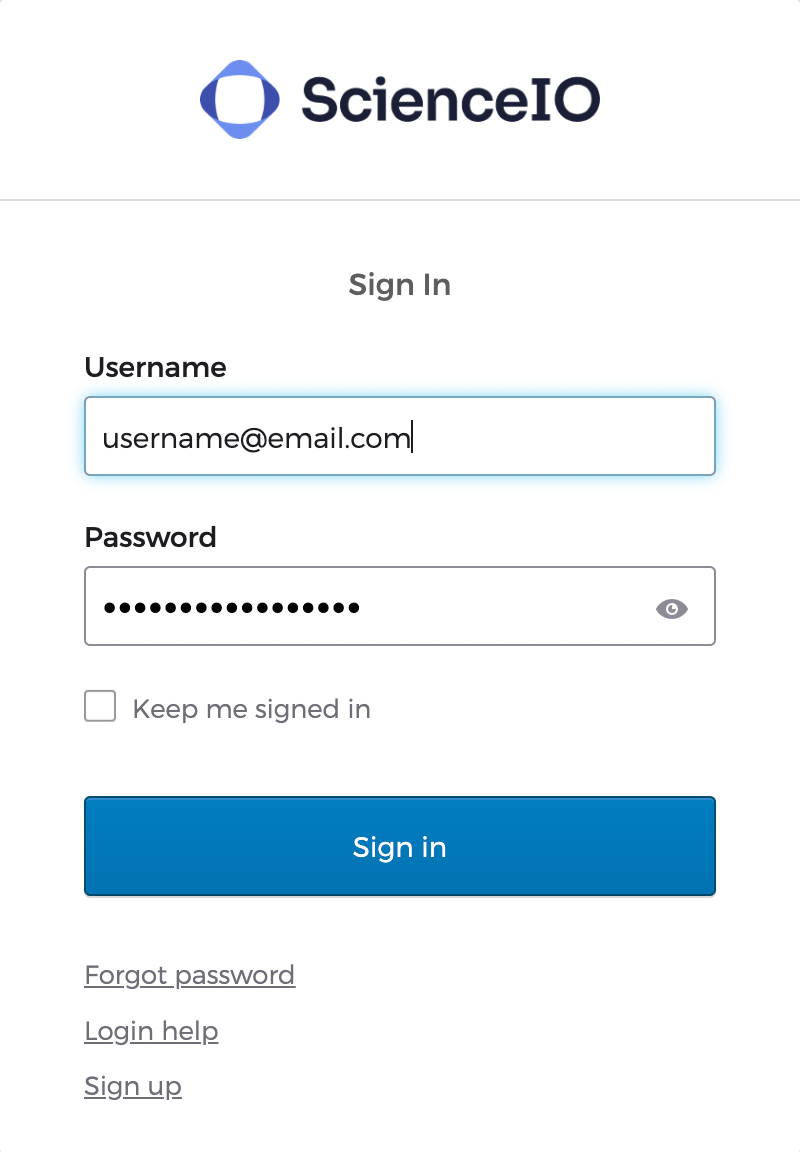
Upon login, you will see our new Analyze - Web App. Feel free to give it a try! To get to the dashboard (and get your API keys), go to the upper right corner, click your initial, and then select Account.
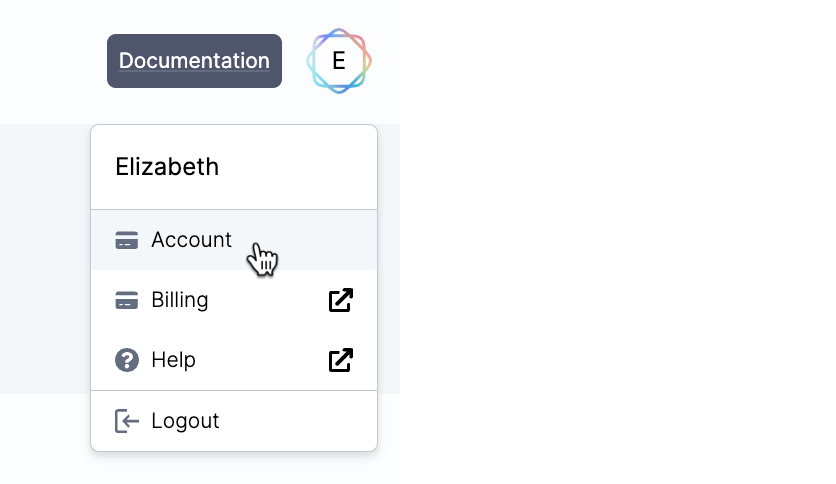
The ScienceIO API Dashboard displays, which shows your plan and usage, and also allows you to get your API keys.
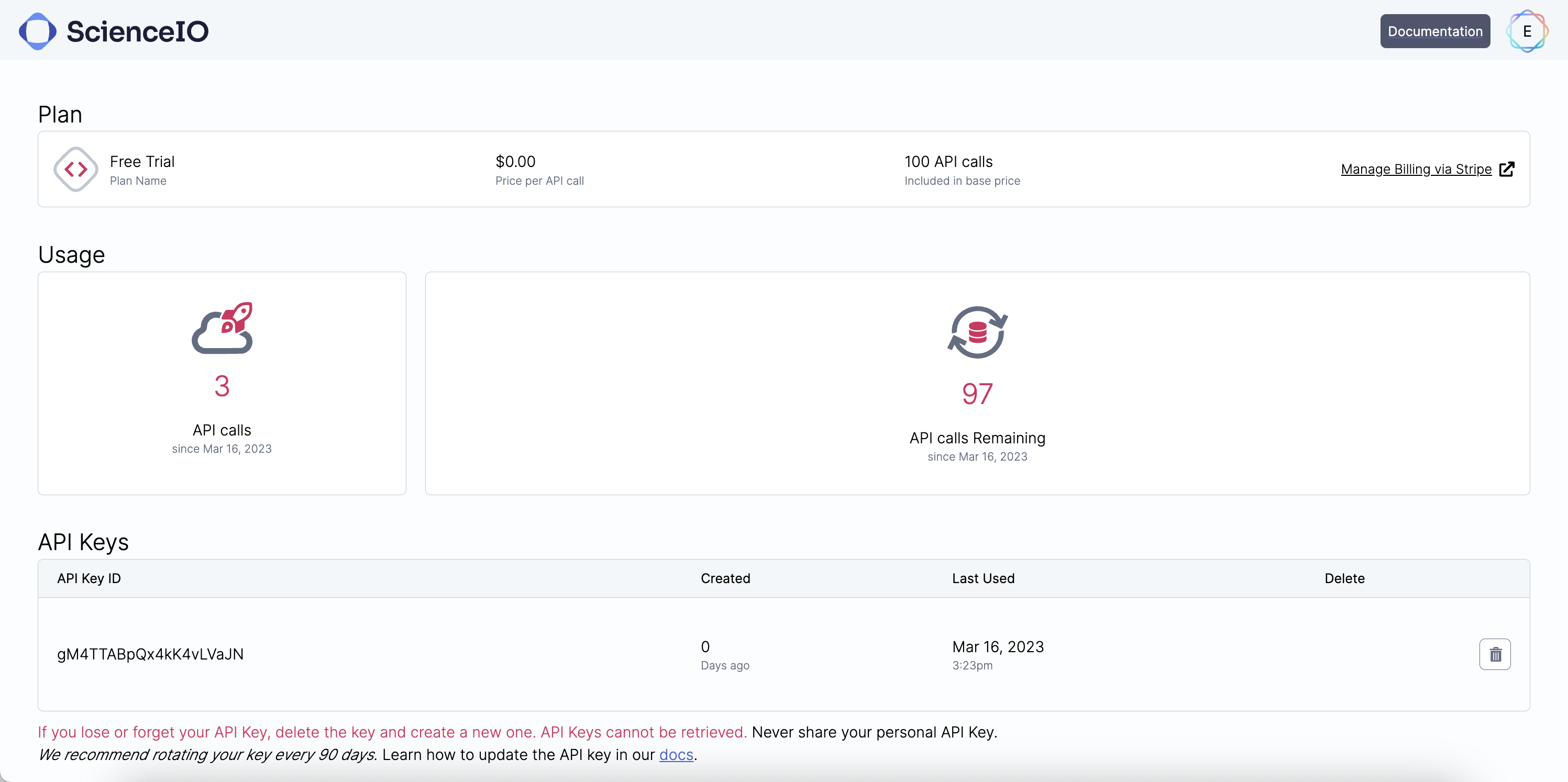
2. Get Your API Keys
ScienceIO automatically generates an API key for you at signup, which will be sufficient to try out our Analyze - Web App. However to call the API in your code, you will need to delete this key and generate a new one. This will allow you to also get an API Secret Key (required in your code).
- Navigate to the “API Keys” section at the bottom of the page. Click the Trashcan icon beside the key you wish to delete. Then, in the pop-up box, enter “delete” in the text input field and click Delete to confirm.
- Click the Create an API Key button to generate your new
API_KEY_IDandAPI_KEY_SECRET.
Note
If you lose your API keys or need to rotate them for security reasons, you may return to this Dashboard to delete the existing keys and get new ones. Your keys will be stored in the~/.scienceio/config file, which you will set up in the next step.Next:
Configure Your Environment
Feedback
Was this page helpful?
Great! If you ever have questions or want to provide feedback, send us an email.
Bummer. We hate when we miss the mark. If you have suggestions for improvements or other general comments, send us an email.