Identify_phi
identify_phi endpoint identifies all protected health information (PHI) in your text and categorizes it.When you submit text to the ScienceIO API via this endpoint, our AI analyzes the query text, identifies and categorizes all protected health information (PHI), and returns a JSON response with that information. Remember that only information with identifiers tying it to an individual is considered PHI.
How to Call the Endpoint
For additional help with API calls, see Make an API Call (Python SDK) or Make an API Call (HTTP).
Web App
You can call the identify_phi endpoint from the Analyze - Web App without needing to use code. See Analyze - Web App for more details.
Python SDK
First, make sure you are using the latest version of the SDK; the endpoint will not work on versions prior to 2.0.0. You can use this command to upgrade:
pip install scienceio --upgrade
After initializing the ScienceIO client, use scio.identify_phi() to submit the request:
from scienceio import ScienceIO
scio = ScienceIO()
query_text = """Patient: John Doe
Address: 112 First Ave, New York, NY
Phone: 555-555-1212
Admission date: December 13, 2022
Diagnosis: UTI
Physician: Dr. Jane Smith
NPI: 1234567890
Physician number: 555-555-9876
Clinical note:
Mr. Doe is a 75-year-old male with a history of urinary tract infections.
He presented to the Pearson clinic today with symptoms of dysuria and frequency.
A urine culture was performed by Dr. Jones and showed significant growth of Escherichia coli.
The patient was started on a course of oral antibiotics and will follow up with
the clinic in one week for a repeat urine culture.
If no improvement, patient will be referred to St. Joseph Hospital."""
#call the identify_phi endpoint
response = scio.identify_phi(query_text)
print(response)
Optional:
Format the response to be more readable, as is seen in the sample JSON response on this page. Use the following code instead of print(response):
# Format the JSON response and print
# Use instead of print(response)
import json
print(json.dumps(response, indent=2))
HTTP
After configuring your environment variables, you can submit a POST request to the identify-phi endpoint with your PHI text provided to the input_text keyword:
curl https://api.aws.science.io/v2/identify-phi \
--request POST \
--header "Content-type: application/json" \
--header "x-api-id: $SCIENCEIO_KEY_ID" \
--header "x-api-secret: $SCIENCEIO_KEY_SECRET" \
--data '{ "input_text": "Patient: John Doe\nAddress: 112 First Ave, New York, NY\nPhone: 555-555-1212\nAdmission date: December 13, 2022\nDiagnosis: UTI\nPhysician: Dr. Jane Smith\nNPI: 1234567890\nPhysician number: 555-555-9876\nClinical note: Mr. Doe is a 75-year-old male with a history of urinary tract infections. He presented to the Pearson clinic today with symptoms of dysuria and frequency. A urine culture was performed by Dr. Jones and showed significant growth of Escherichia coli.The patient was started on a course of oral antibiotics and will follow up with the clinic in one week for a repeat urine culture.If no improvement, patient will be referred to St. Joseph Hospital."}'
Note the use of `input_text` and not `text`.
The use ofinput_text for this endpoint is part of a larger standardization of underlying schemas that is in progress.Make sure your GET request also uses the identify-phi endpoint in line 1:
curl https://api.aws.science.io/v2/identify-phi/<REQUEST_ID> \
--request GET \
--header "x-api-id: $SCIENCEIO_KEY_ID" \
--header "x-api-secret: $SCIENCEIO_KEY_SECRET"
For additional help with HTTP configuration, POST requests, or GET requests, see Make an API Call (HTTP).
JSON Response
The resulting JSON response includes each piece of PHI found, its location, the type of PHI it is (phi_type), and the broader PHI category (category) it was assigned to. It also includes a score, which is the confidence our API’s model has in selecting the appropriate label (1.0 is a perfect confidence score).
{
"input_text": "Patient: John Doe\nAddress: 112 First Ave, New York, NY\nPhone: 555-555-1212\nAdmission date: December 13, 2022\nDiagnosis: UTI\nPhysician: Dr. Jane Smith\nNPI: 1234567890\nPhysician number: 555-555-9876\nClinical note:\nMr. Doe is a 75-year-old male with a history of urinary tract infections.\nHe presented to the Pearson clinic today with symptoms of dysuria and frequency.\nA urine culture was performed by Dr. Jones and showed significant growth of Escherichia coli.\nThe patient was started on a course of oral antibiotics and will follow up with\nthe clinic in one week for a repeat urine culture.\nIf no improvement, patient will be referred to St. Joseph Hospital.",
"annotations": [
{
"labels": {
"phi_type": {
"label": "[PATIENT]",
"score": 1.0
},
"category": {
"label": "[PERSON]"
}
},
"text": "John Doe",
"span": {
"start": 9,
"end": 17
}
},
{
"labels": {
"phi_type": {
"label": "[STREET]",
"score": 0.998
},
"category": {
"label": "[LOCATION]"
}
},
"text": "112 First Ave",
"span": {
"start": 27,
"end": 40
}
},
{
"labels": {
"phi_type": {
"label": "[CITY]",
"score": 0.94
},
"category": {
"label": "[LOCATION]"
}
},
"text": "New York",
"span": {
"start": 42,
"end": 50
}
},
{
"labels": {
"phi_type": {
"label": "[STATE]",
"score": 0.999
},
"category": {
"label": "[LOCATION]"
}
},
"text": "NY",
"span": {
"start": 52,
"end": 54
}
},
{
"labels": {
"phi_type": {
"label": "[PHONE]",
"score": 0.983
},
"category": {
"label": "[CONTACT]"
}
},
"text": "555-555-1212",
"span": {
"start": 62,
"end": 74
}
},
{
"labels": {
"phi_type": {
"label": "[DATE]",
"score": 1.0
},
"category": {
"label": "[DATE]"
}
},
"text": "December 13, 2022",
"span": {
"start": 91,
"end": 108
}
},
{
"labels": {
"phi_type": {
"label": "[DOCTOR]",
"score": 0.999
},
"category": {
"label": "[PERSON]"
}
},
"text": "Jane Smith",
"span": {
"start": 139,
"end": 149
}
},
{
"labels": {
"phi_type": {
"label": "[MEDICALRECORD]",
"score": 0.829
},
"category": {
"label": "[IDENTIFIER]"
}
},
"text": "1234567890",
"span": {
"start": 155,
"end": 165
}
},
{
"labels": {
"phi_type": {
"label": "[PHONE]",
"score": 0.843
},
"category": {
"label": "[CONTACT]"
}
},
"text": "555-555-9876",
"span": {
"start": 184,
"end": 196
}
},
{
"labels": {
"phi_type": {
"label": "[PATIENT]",
"score": 1.0
},
"category": {
"label": "[PERSON]"
}
},
"text": "Doe",
"span": {
"start": 216,
"end": 219
}
},
{
"labels": {
"phi_type": {
"label": "[AGE]",
"score": 0.999
},
"category": {
"label": "[DEMOGRAPHICS]"
}
},
"text": "75",
"span": {
"start": 225,
"end": 227
}
},
{
"labels": {
"phi_type": {
"label": "[HOSPITAL]",
"score": 0.996
},
"category": {
"label": "[INSTITUTION]"
}
},
"text": "Pearson clinic",
"span": {
"start": 306,
"end": 320
}
},
{
"labels": {
"phi_type": {
"label": "[DOCTOR]",
"score": 0.999
},
"category": {
"label": "[PERSON]"
}
},
"text": "Jones",
"span": {
"start": 404,
"end": 409
}
},
{
"labels": {
"phi_type": {
"label": "[HOSPITAL]",
"score": 0.999
},
"category": {
"label": "[INSTITUTION]"
}
},
"text": "St. Joseph Hospital",
"span": {
"start": 639,
"end": 658
}
}
]
}
Key:Value Pairs
View the Results in a Table
A table view can make it easier to interpret the results. Simply use pandas to create a DataFrame.
# Use pandas to view the results in a table.
import pandas as pd
df = pd.json_normalize(response['annotations'])
df
The resulting table looks like this:
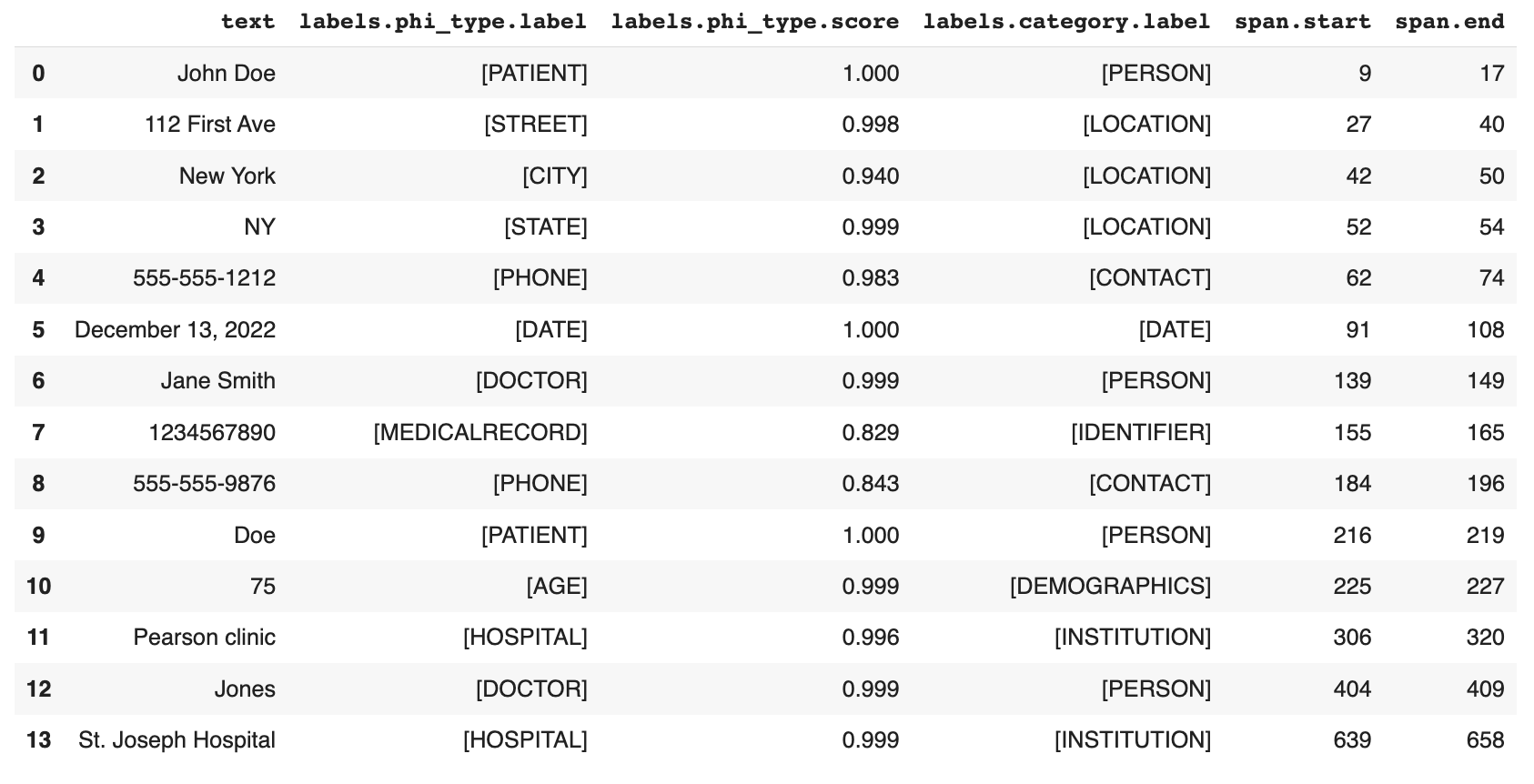
PHI Labels
PHI labels are broken down by phi_type (the PHI identifier assigned to the text) and category (the broader PHI category assigned to the text).
phi_type
The following PHI types are possible:
| AGE BIOID CITY COUNTRY DATE DEVICE DOCTOR | FAX HEALTHPLAN HOSPITAL IDNUM LOCATION-OTHER MEDICALRECORD ORGANIZATION PATIENT | PHONE PROFESSION STATE STREET URL USERNAME ZIP |
category
The following categories are possible:
| CONTACT DATE DEMOGRAPHICS IDENTIFIER INSTITUTION | LOCATION ORGANIZATION PERSON WEBADDRESS |
Mappings
Current mappings between each category (the broader PHI category assigned to the text) and its included phi_type (the PHI identifier assigned to the text) are as follows:
| Category | PHI Type |
|---|---|
| CONTACT | EMAIL, FAX, PHONE, USERNAME |
| DATE | DATE |
| DEMOGRAPHICS | AGE, PROFESSION |
| IDENTIFIER | BIOID, DEVICE, HEALTHPLAN, IDNUM, MEDICAL RECORD |
| INSTITUTION | ORGANIZATION |
| LOCATION | CITY, COUNTRY, STATE, STREET, ZIP, LOCATION-OTHER |
| ORGANIZATION | ORGANIZATION |
| PERSON | DOCTOR, PATIENT |
| WEBADDRESS | URL |
Feedback
Was this page helpful?
Great! If you ever have questions or want to provide feedback, send us an email.
Bummer. We hate when we miss the mark. If you have suggestions for improvements or other general comments, send us an email.