About the Platform
An Advanced AI Platform
The ScienceIO AI platform enables real-time transformation of unstructured healthcare data into structured data, which can then be leveraged for search and analysis. It uses a single line of code to identify and extract over 9 million healthcare concepts, clinical variables, and medical codes from text that are linked to 20+ industry-standard ontologies, including UMLS, SNOMED, ICD-10, RxNorm, ChEMBL and dbSNP.
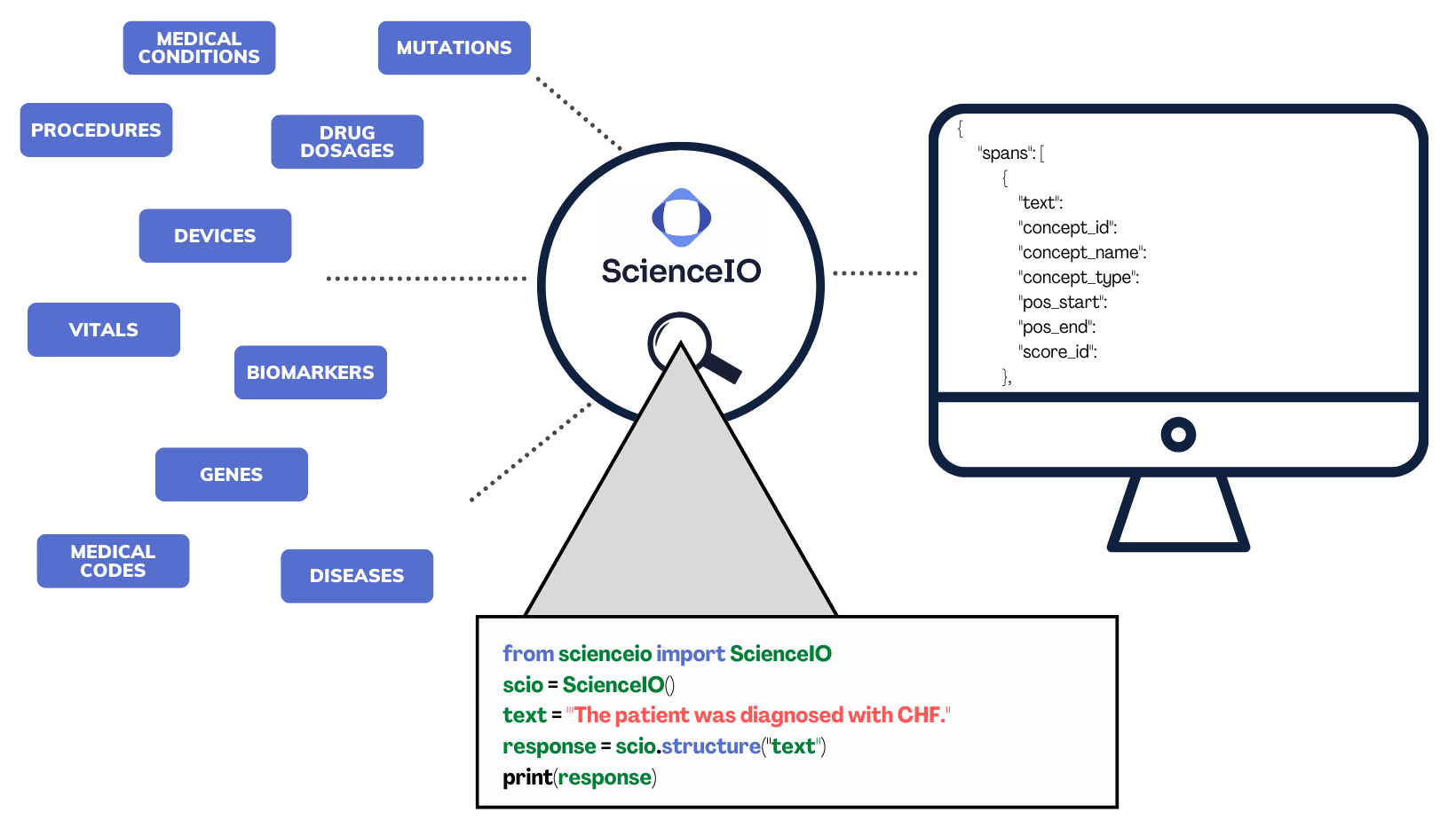
In its current state, the ScienceIO platform has one input type (text) and one output type (JSON). Because enormous amounts of unstructured healthcare data currently exist in a text-only format, the API is already exceptionally powerful in its early stage. In fact, its healthcare models are built using billions of data points.
Some of the ways you may utilize the platform include:
- Identifying or redacting protected health information (PHI)
- Finding complex patient attributes such as genetic biomarkers
- Analyzing clinical trial records and protocols to understand trial recruitment strategies
- Extracting data from electronic health records (EHRs) for segmentation and outcomes analyses
- Searching for and monitoring new inventions in patent databases
- Mapping the progress of novel vaccine development
- Tracking the scientific, clinical, and/or commercial development of therapeutics
- Connecting data to perform powerful queries, such as finding potential drug targets for specific disease settings
Security
- The API is HITRUST certified, SOC 2-compliant, and HIPAA-compliant
- Customer data is never compromised, re-used, or exposed
Endpoints
ScienceIO’s API currently has the following endpoints available:
structure- structures the healthcare data in the query textredact_phi- redacts PHI in the query textidentify_phi- identifies PHI in the query textembeddings- generates embeddings from the input text and returns a vector
Web App
ScienceIO’s Analyze - Web App makes the API accessible to anyone. Use the app to make API calls to our endpoints without needing to code. Make your first API call in less than 5 minutes!
Minimum Requirements
Other Tips
API Testing Tools
Choose a tool that allows you to make, edit, replay, and inspect API calls. We recommend using Postman or a Jupyter notebook. This will save you time when debugging errors.
Copying + Pasting
Copying code snippets from the documentation is easy, but be careful when you edit them. There is an almost unnoticeable difference between straight quotes (") and curly quotes (“), but it can produce an error in your API call.
Feedback
Was this page helpful?
Great! If you ever have questions or want to provide feedback, send us an email.
Bummer. We hate when we miss the mark. If you have suggestions for improvements or other general comments, send us an email.