How to Use the Web App
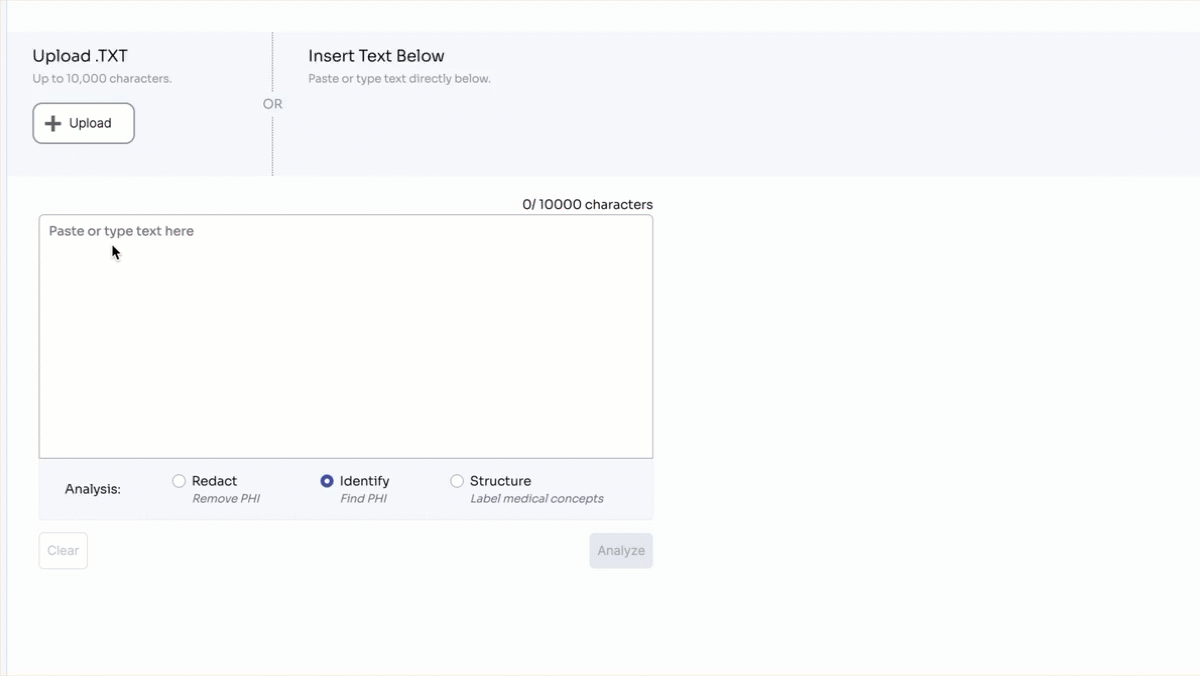
Why Try It?
The Analyze web app allows you to test our technology on your healthcare data without having to write code or make a call to the API (we will do that for you). You can then analyze the results in a user-friendly format to determine how well ScienceIO has interpreted the data for your needs.
Use this app if:
- You want to evaluate our AI platform’s capabilities without having to get API keys, write code, or execute a call
- You do not have a coding background but want to quickly try out our technology on your data
- You want to test our AI platform’s capabilities against another tool in the market, or against your own internal capabilities
The results may inform your decisions about how you may be able to use our API to:
- Identify or redact HIPAA-protected information in your data, so that you can safely use the file within your organization or outside of it
- Work toward creating a structured, comprehensive patient profile/record from multiple documents by identifying, aggregating, and disambiguating the PHI
- Label each piece of healthcare data and tie it to a concept, so that you can create a higher-level understanding of your data
Preparing Your Files
You may submit healthcare data to the web app using text files (.txt) with your own healthcare data, or by copying/pasting text.
Structure Analysis
If you are running a Structure analysis, you should submit a file (or text) that contains healthcare data. Whether or not this file/text contains PHI does not matter.
Identify or Redact Analysis
If you are running an Identify or Redact analysis, your file (or text) should contain unredacted PHI. You will get the best results by ensuring a wide mix of PHI that includes any of the following:
| Age City Country Date Device Doctor | Fax Health plan Hospital ID number Medical record Organization Patient name | Phone Profession State Street URL Username Zip code |
How to Use the App
- Visit app.science.io and click Login.
- If you don’t yet have an account, get started for free at app.science.io/signup.
- Click the Upload button to upload your test file, or copy/paste text into the text box.
- Select either Identify (to identify all PHI), Redact (to remove all PHI), or Structure (to label all healthcare data).
- Click Analyze to view your results.
- To run another analysis, click Start New Analysis to start over.
Each analysis counts as one API call.
We Do Not Save Your Results
If you close the window or click Start New Analysis, you will have to start over to see your results again.Understanding the Results
The Output Screen
The web app outputs an easy-to-read version of a JSON response on the Document tab that contains the results of the analysis. Each piece of PHI or healthcare data is given a color, and clicking on any piece of colored text will display the type of PHI or healthcare data that was identified.
You may also choose to view the results in a table by clicking the Table tab, or view the original JSON response by clicking the JSON tab.
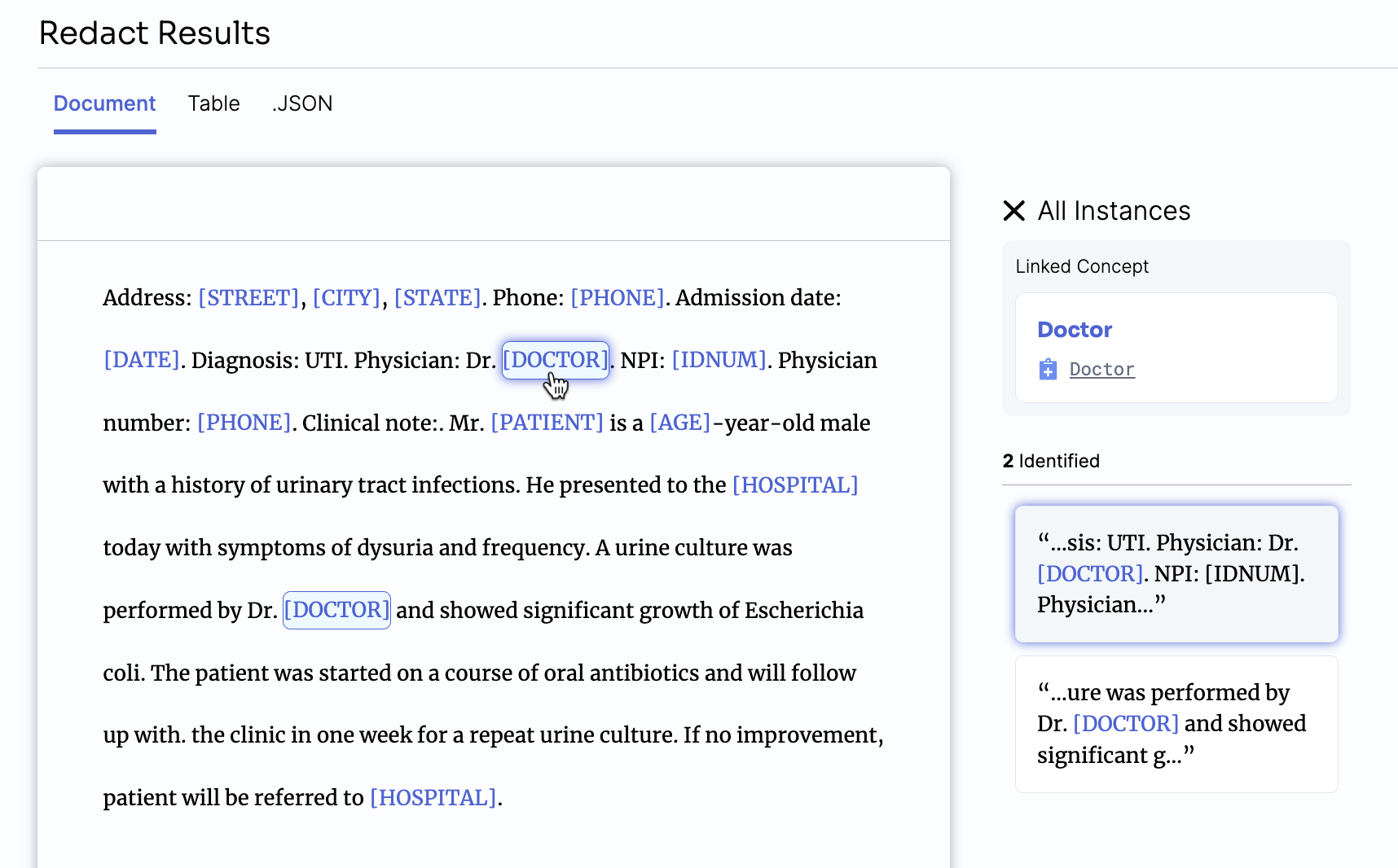
PHI Types
The following PHI types are possible:
| AGE BIOID CITY COUNTRY DATE DEVICE DOCTOR | FAX HEALTHPLAN HOSPITAL IDNUM LOCATION-OTHER MEDICALRECORD ORGANIZATION PATIENT | PHONE PROFESSION STATE STREET URL USERNAME ZIP |
For more information about the category toggle, which is availble for Identify, see PHI Type vs. Category.
Feedback
Was this page helpful?
Great! If you ever have questions or want to provide feedback, send us an email.
Bummer. We hate when we miss the mark. If you have suggestions for improvements or other general comments, send us an email.